Backing Up Your Business: Data Where To Begin.
 A disaster recovery plan is critical for the health of every small business but, only 25% of the businesses I encounter have a plan in place. Personally, I Feel this is because business owners don’t have a clear idea on what needs to be done; not knowing where to begin, they put off building a disaster recovery plan. A good Plan starts with backing up Business Critical Data.
A disaster recovery plan is critical for the health of every small business but, only 25% of the businesses I encounter have a plan in place. Personally, I Feel this is because business owners don’t have a clear idea on what needs to be done; not knowing where to begin, they put off building a disaster recovery plan. A good Plan starts with backing up Business Critical Data.
So Just What is Business Critical Data?
Business critical data includes information your business could not recover if it were lost. Any small business disaster recovery plan should focus on keeping this irreplaceable data safe. That data might include:
- Customer information
- Email correspondence
- Financial records and information
- Sales and shipping records
- Insurance, vendor and employee contact information
- LAN and WAN Network diagrams and IT vendor service level agreements
- Telephone service level agreements
- Drawings or Specification documents
- HR records
- Video or audio records
- Procedures and Policies
- Quality and product tracking records
- Inventory records
- Certificates and Licenses
- Security information
- Manuals, books and other products created for and by your business
- Offsite storage indexes which include what is stored off site, where it’s stored, and when it was update.
Now you have a idea of what Business Critical Data is you can begin putting together your Disaster Recovery Plan.
Connected PC Solutions – Laptop and Computer Repair in Baltimore Maryland
Microsoft Office Lost Your Product Key and Need To Re-install?
 Have you lost your product key?
Have you lost your product key?
Wondering how you can get a new product key for a Microsoft Office suite? Then please read on. This tale of woe might be what you are looking for!
We recently had a customer with a system that had a catastrophic hard drive failure and it was resolved after all hope was lost along with the illegible product key on the CD Case..But I digress….
Very often people might realize that they have lost their product key only when they have to re install a copy of Microsoft Office or some other top selling software package. It is only with the product key that one can register their product and receive updates and patches for the same. This happens either after you format your entire system or after upgrading your operating system. You may have misplaced the CD case or the box or if you had purchased it online, you might have deleted the purchase confirmation email. Whatever the reason, you just cannot find the number. But don’t worry you can always get a new product key without much trouble. All you have to do is get the help of the Microsoft support services.
How to obtain a new product key for re installing Microsoft Office suite?
Getting a new product key is simple and can be done in a few simple steps. Follow the steps given below to obtain anew product key for installing any software or re installing Microsoft Office suit
- To start with, select the Microsoft Office Suite from the Start option on the task bar, and then open any office program like Microsoft Word or Microsoft Excel.
- From the menu bar, select File and then click on Help option.
- Next, select the Activate Product Key option.
- From the window that pops up, select the Use the Automated Phone System to Activate option.
- Here, choose the nearest location to where you stay and then select Next.
- On the next screen will be given the Microsoft tech support phone number for your area. Note down this number and dial it to talk to a customer care representative who will be able to help you with the necessary procedure for getting a new key.
- But before you make the call, keep ready any elements that you might have with you such as the box, the CD or any related mails you may have.
In addition to this, you can dial the Microsoft tech support phone number for any other queries that you may have.
Tips To Keep Your PC Safe From Disaster and Protected
 Here’s some simple tips that can keep your computer safe from disaster and protected on the web.
Here’s some simple tips that can keep your computer safe from disaster and protected on the web.
1. Use Windows update regularly to keep your operating system safe and running smooth.
2. Scan your PC with Secunia PSI to find important patches for other installed programs.
3. Install a reputable antivirus program and keep it up to date.
4. Prevent hackers from accessing your computer by enabling the Windows firewall.
5. Enable system restore to help undo unpredictable changes to your computer.
6. Backup your important files to an external drive.
7. Use an online backup service to protect your important files from local disasters.
Local Baltimore Computer Repair – Perry Hall PC Repair
Laptop Cooling – It’s Getting Hot in Here! Maintenance Tips for Your Laptop
 That hum your laptop makes? You know, that annoying hum inside your laptop that grows louder with time. Or maybe it’s a persistent clicking or whirring sound from the fan. Perhaps the laptop’s fan is not audible at all and instead the computer gets very hot and even shuts itself down. All of these symptoms could point to a laptop fan failure — and it’s critical to get it checked out.
That hum your laptop makes? You know, that annoying hum inside your laptop that grows louder with time. Or maybe it’s a persistent clicking or whirring sound from the fan. Perhaps the laptop’s fan is not audible at all and instead the computer gets very hot and even shuts itself down. All of these symptoms could point to a laptop fan failure — and it’s critical to get it checked out.
Should the fan begin to fail then the hard drive, as an example, may sustain damage. This can result in slow performance, data loss and eventually a hard drive crash. Laptop fans provide an essential function the cooling of the internal components,
 Laptop fans should be kept clean and sometimes an intensive clean-up can rectify fan problems before they worsen. We recommend that our clients clean their laptop vents at least once every few months. The there are usually at least two vents. One on the bottom for taking in cool air and another on the side or back for exhausting hot air.
Laptop fans should be kept clean and sometimes an intensive clean-up can rectify fan problems before they worsen. We recommend that our clients clean their laptop vents at least once every few months. The there are usually at least two vents. One on the bottom for taking in cool air and another on the side or back for exhausting hot air.
Using compressed air to clean out these vents can be helpful in reducing dust inside the computer, and therefore increasing airflow. If you use canned air it’s best to spray in short bursts so that no condensation forms inside your computer.
Computer Repair in Perry Hall Maryland – Connected PC Solutions
Real Life Disaster Scenario- Pre-Loaded Software and Your Restore Disc
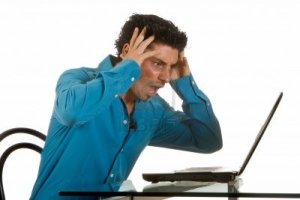 Scenario: A Customer will call him “Bill” purchased a new computer 3 years ago and had the option to get Microsoft Office pre-loaded for $95 no disks or purchase Microsoft office for $199 of Microsoft Office with the disks and install it himself. “Bill” went against the advice of his pc technician and ordered the pre- loaded version saving a few bucks. Fast forward 3 years and his system has suffered a severe crash before calling for support decides to use his system restore disk and restore the system to day one. “Bill” had a backup of all pertinent files but since Microsoft Office wasn’t included on the restore disk “Bill” was without a way to use Excel, and Outlook two essential tools for his business.
Scenario: A Customer will call him “Bill” purchased a new computer 3 years ago and had the option to get Microsoft Office pre-loaded for $95 no disks or purchase Microsoft office for $199 of Microsoft Office with the disks and install it himself. “Bill” went against the advice of his pc technician and ordered the pre- loaded version saving a few bucks. Fast forward 3 years and his system has suffered a severe crash before calling for support decides to use his system restore disk and restore the system to day one. “Bill” had a backup of all pertinent files but since Microsoft Office wasn’t included on the restore disk “Bill” was without a way to use Excel, and Outlook two essential tools for his business.
Pre –loaded versions of Office is basically a version that is installed from a OEM cd and assigned a valid product use license key. They are not included on any restore cd because they are an option not typically included on a system by default.
It is important to have a backup of your system not just a restore disk. One way for this to happen is to have a system image created on a back-up hard drive. By doing this you will have another option if the system crashes and you have installed programs such as Microsoft Office, QuickBooks etc.. It makes a system crash like the one “Bill” suffered a lot less painful.
Connected PC Solutions has been providing affordable computer repair since 1999
Computer Repair : Replace my PC or Repair it? Let’s Explore
 So what’s the real cost of replacing my old computer with a new one?
So what’s the real cost of replacing my old computer with a new one?
While up front a couple hundred dollar repair bill for your computer may look less desirable than spending a few hundred more for a new computer, take into account all the things you don’t know about your current computer that you just assume will be the same in a new one. When you lay it all out with some real dollars applied, the cost to repair will almost always be less expensive.
Software
A great example of this is Microsoft Office. We see hundreds of people a year come into our Perry Hall Computer repair shop and have no idea if their version of Microsoft Office came with the computer or if they bought it afterwards. Most of the time, if your computer came with software pre-installed you are not legally allowed to transfer that software to another machine. Some software that you bought separate of the computer will allow you to install it on more than one machine. Do you know what software you use to send email, create documents, organize and edit photos, or perform other tasks you do on a daily basis? Also, keep in mind that some older software won’t run on newer machines, so even if you’re legally allowed to install it on more than one machine that doesn’t mean you will be successful in doing so. How long might it take you to learn how to use the new version of whatever software you use? The learning curve from Office 2000/2003 is huge when switching to Office 2010. Estimated Cost$100-$300
Your files and settings?
You’ve been using your current computer for years. Do you remember all the passwords and settings you used to configure email accounts and other software when you first got it? Do you know the location of any files (documents, pictures, videos, etc) on the old computer so you can transfer them to the new computer? How long will it take you to transfer the data from the old computer to the new computer? How much will it cost if you pay someone else to do it? How will you know if everything has been transferred correctly? Those are just a few of the questions you should ask before assuming everything is going to magically move from your old computer to the new computer. Estimated Cost $65 and Up.
Above all, before going forward with computer repair or replacement, be sure to get all the facts first. Our Nottingham, Maryland Computer Repair Shop will give you an estimated cost of repair and include both labor and parts. Then you can decide whether repair or replacement is the best route.
Note: Typically it is our recommendation that if the cost of the repair exceeds 50% the cost of a replacement computer the client should consider replacement while factoring in the cost of software, data transfer ect..
Computer repair
Connected PC Solutions – Offers affordable, Flat Rate computer repairs in Baltimore, County Maryland
Follow us on Twitter @ConnectedPC
Examples of our Flat Rate Pricing:
In Shop Repairs – $79.00 + Parts / In Shop Virus Removal $89.00 /
We Fix The $50 Craigslist Repairs!
I am sure if you have been on Craigslist you have seen the ads ” We’ll fix anything for a $45 flat fee! ‘ Or the infamous “Computer Repair for $25” …..How can this be?
It can’t! When you see these types of ads on Craigslist or anywhere else, our best advice to you is to move on and keep looking. This type of ad normally indicates that the service provider has little experience, insufficient skills, or is simply somebody who is trying to make an extra buck to supplement their existing income.
Think About It
One service that this is especially true of is virus and spyware removal. It takes HOURS, to completely remove a virus. If someone tells you they can remove your virus simply by running a special software utility, you are being misled or the person simply doesn’t know what they are doing. Viruses leave behind remnants that can only be removed manually and this requires that the technician has advanced skills and knowledge of Windows and all of its components.
When you consider the information above, now ask yourself how someone can provide this service for a flat fee such as $30? It takes several hours alone just to wait while your data is being backed up and then to re-install windows and restore your data after the install is complete. On average it takes us at least 4 hours of labor to clean a customers PC. That breaks down to an hourly rate of a little over $6.50 an hour if you charge $.30 Keep in mind this doesn’t include travel time if provided.
Now ask yourself if this person really has the background and skills that you would want them to have before working on your PC? We don’t think so and we doubt you do either.
In Shop Virus Removal $89 / OnSite Virus Removal $149 No Gimmicks, No Tricks
Connected PC Solutions – Virus Removal and Computer repair in Perry Hall, Maryland
Follow Us on Titter @ConnectedPC
Don’t Lose your Data Back it Up
 Imagine losing all of your precious memories stored on your computer. All of your photos, videos, music, movies, data and important documents are gone – forever. That feeling has happened to many people all over the world. If you don’t have a backup in place, you’re begging for it to happen to you. Regular backups save hundreds and even thousands of dollars in data recovery costs. Both residential and small business customers should always have a data backup in place.
Imagine losing all of your precious memories stored on your computer. All of your photos, videos, music, movies, data and important documents are gone – forever. That feeling has happened to many people all over the world. If you don’t have a backup in place, you’re begging for it to happen to you. Regular backups save hundreds and even thousands of dollars in data recovery costs. Both residential and small business customers should always have a data backup in place.
If you don’t have a data backup in place, or even if you do but can’t find the time to perform backups, we can surely help. We offer anything from one-time backups to complete hard drive image backups. We can store them on our server for you, place them on an external hard drive, or even set you up with a Cloud based backup solution.
Whether you’ve mistakenly deleted an important document, or your hard drive has completely failed, our skilled technicians can assist you in getting your data back.
About Back Ups
If you’re not backing up your PC, you should be. Every day in the shop we are working on trying to recover someone’s pictures, iTunes, resume, documents, etc…. If you don’t know how and or don’t have the equipment no worries,we can provide the right equipment and software for your needs. We have everything you need in stock. We will setup the software, provide the appropriate hardware and teach you how to use it.
How Often?
A general rule of thumb is: people who use their computer occasionally (5 hours/week or less) should be backing up their data on at least a weekly basis. If you use your computer more frequently, however (more than 10 hours/week), doing it daily is probably a good idea. Another variable is the type of data you store on your computer. Obviously, the more important it is to you, the more important backing it up becomes.
For Data Back up,Recovery in Perry Hall, Maryland Connected PC Solutions – Perry Hall PC repair
Follow us on Twitter @ConnectedPC
Hard Drive Failure Symptoms and Signs of Failure- Perry Hall PC Repair
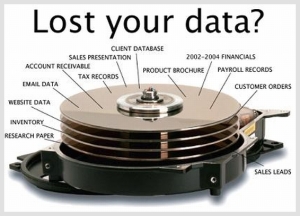 Sooner or later, all hard drives crash So you are worried that a hard drive failure is just around the corner? The truth is, even if you are not worried about it, it is! It is not a question of if it is a question of when.
Sooner or later, all hard drives crash So you are worried that a hard drive failure is just around the corner? The truth is, even if you are not worried about it, it is! It is not a question of if it is a question of when.
When a hard drive fails it is typically because there is a physical problem with the mechanics of the drive.
Early warning signs include:
- Computer freezes often. When it happens, the mouse cursor is unmovable and keyboard input is ignored. Nothing works and a restart is required to recover the computer.
- Files Mysterious disappearing.
- Frequent lock-up during booting. When I say “frequent” because all computers will freeze every now and then and it doesn’t necessarily mean the drive is failing. You’re looking for a pattern here.
- File access mysteriously slows to a turtle’s pace. Saving files or open files simply takes forever.
- Your Hard Drive is no longer recognized by your computer.
- Clicking, Grinding, Whirring noises.
Too commonly people lose a hard drive that had data on it that was not backed up. n These are the people who are then scrambling for ways to recover the data from a crashed hard drive. In some cases, this can be done. You should know up front, though, that it is going to cost you some money.
Connected PC Solutions offers Data Recovery and Hard Drive replacement as well as Back-up solutions.
Hard Drive upgrades, Data Back up and Recovery in Perry Hall, Maryland


You must be logged in to post a comment.